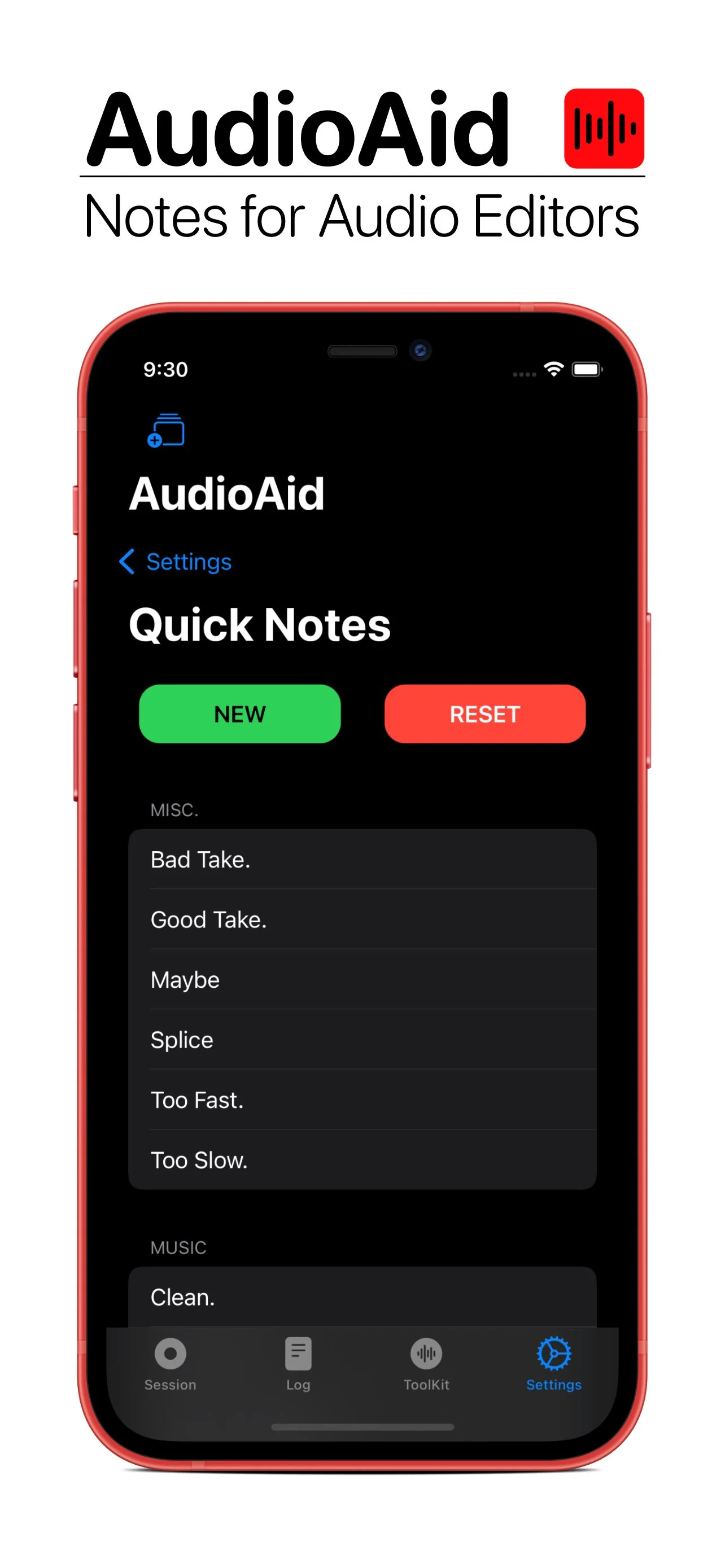AudioAid
Notes for audio editors.
AudioAid is a note-taking app for recording engineers. Use AudioAid to track markers and take quick notes about which takes should be kept in your final edit. AudioAid doesn't record audio but is instead a note-taking tool for tracking markers and creating notes about your recording session. Available on iPhone and Apple Watch.
Have a great recording session!
When you start recording on your computer or recording device, tap 'Record' in AudioAid to start tracking the recording time. Keep the timer running while you record. The closer you keep AudioAid running with your DAW, the more accurate the time stamps will be on the saved markers.
After the recording is started, the "Add Marker" button will be enabled and turn green. Tap the "Plus" sign to add a marker. You can add a custom title or keep the generic 'Take...' title. Quick snippets of text allow for very quick note entry. You can also enter more detailed notes now or later. The markers start time is saved, and the duration will be calculated when you add the next marker. Use the toggles to mark which markers are to be saved.
AudioAid comes with a collection of text snippets for taking quick notes, organized in categories for music, podcasts, and miscellaneous. Custom notes and categories may be added in the 'Settings' tab. The initial quick notes may also be deleted. The buttons for adding notes may be used to append text or remove text from the notes for each marker.
Use the share button to send text via the share sheet. By default, only the saved markers will be shared. If you prefer to send all markers, you can change that in Settings. The share button is available on the main screen, and in the session details in the 'Log' tab.